Hostname Lookup – IP to Hostname Lookup
Use this IP address hostname lookup tool to perform an IP to domain lookup. You'll find an IP address's hostname, or domain name. Once you resolve an IP address to a hostname, you can apply the information in technical settings.
What is the IP address hostname lookup?
Hostname lookup is a process of resolving a hostname or domain name into its corresponding IP address. This process involves querying a DNS (domain name system) server to retrieve the associated IP address. Hostname lookup helps us access websites and online services using simple domain names instead of complex IP addresses.
The IP address hostname lookup tool allows users to find the hostname associated with an IP address. For a computer, the hostname is the web address or domain name. Hostnames allow a system to easily identify computers and other devices on local networks (LANs).
The above IP address resolver tool works with both IPv4 and IPv6 addresses. With this, users can easily search any address and the tool will link the correct domain name to the IP address. You can also find your own IP address to enter into the hostname lookup. To do so, check out the What Is My IP address homepage for your IP details.
How does hostname lookup work?
A hostname lookup works by querying the domain name system to locate the IP address associated with a hostname. When you first enter a domain name into your browser, your computer sends a DNS query to your server. If the DNS server doesn't already have the IP address, then it will send out queries to other DNS servers on your behalf.
Once the servers locate the record, the authoritative DNS server sends the information back to your original server. It will arrive at your computer, and your browser can make an official HTTP request to the web server at the correct IP address.
With a hostname lookup, you'll be able to query DNS records to get specific information about a domain. The tool can help with DNS issues, allowing a user to understand more about a domain's setup and services.
Why you should identify hostnames
Using the tool to resolve an IP address to a domain name has many helpful purposes. Hostnames are used when a web client makes an HTTPS request to a host.
A user could theoretically specify an IP address as a request. This means they would search for an IP address rather than a website name. However, this this rarely occurs.
Hostnames are far easier to remember and enter into a search. Think of it as learning someone's name rather than their Social Security number. Names are far easier to remember and use.
Furthermore, if users look up hostnames by IP addresses, they can use those hostnames in the future. This streamlines their Internet experience.
Hostnames allow services in one host’s name to work for many servers and IP addresses. On the other hand, one server with one IP address can provide services for many local hosts.
Benefits of using hostname lookup
Using a hostname lookup has several benefits that can help standard users and IT professionals or administrators. Consider them below.
- Troubleshooting network connection issues. A hostname lookup tool helps diagnose issues with domain resolution, which is essential for network troubleshooting.
- Identifying the location of a website or server. The lookup tool allows you to find a hostname's IP, which can in turn indicate the location of the server.
- Optimizing network performance. Analyzing DNS resolution paths helps users optimize network routes and improve their overall Internet performance.
- Improving security and online privacy. Using a hostname lookup to resolve IPs to hostnames can help identify potentially malicious or dangerous domains. This improves a user's online security.
- Verifying DNS records. Regular checks with a hostname lookup help ensure that DNS records for a domain stay secure.
- Help with email system management. For managing email systems, the lookup tool enables administrators to ensure that emails correctly route to their destinations.
Even if you don't need to perform all of these tasks, the hostname lookup remains a valuable tool for any user.
Finding the IP address and hostname in Windows or Mac
If you have a domain but want to find an IP address using a hostname, you can use the DNS lookup tool. As an alternative, to find your own IP address and hostname, you can use the command line tools on your computer.
Use the command prompt to find your IP address or hostname in Windows. Type cmd into your Start menu to bring the command prompt up. Then, type ‘ipconfig/all’ and you’ll be able to see the hostname, DNS servers, default gateway, IP address, and more.
Use System Settings find your IP address or hostname in MacOS. Open System Settings from the main menu. Select General and then select Sharing, and you’ll find the hostname under which your computer is operating.
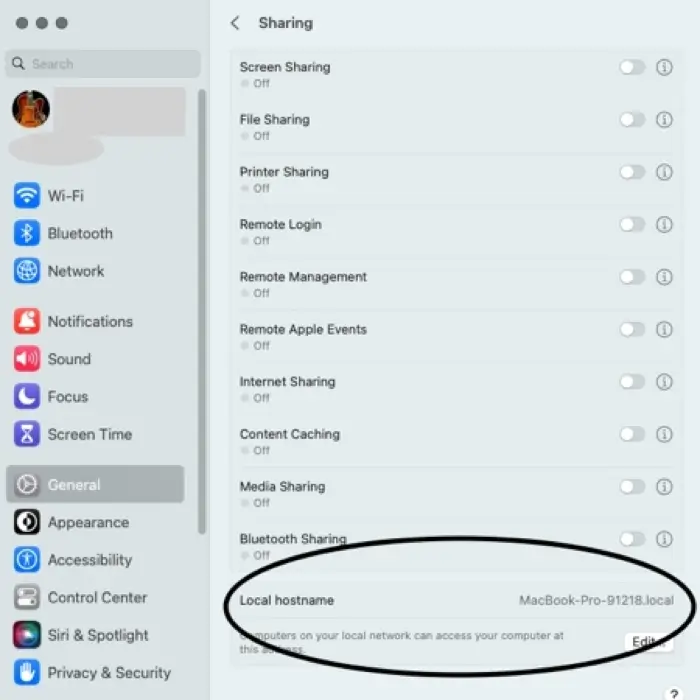
Tools and methods for performing hostname lookup
You can perform a hostname lookup using a few different methods. You can do it through online tools, through the command line, or through programming languages.
Using online tools, like the hostname lookup tool above, help you retrieve NS records easily. You can also use the command line and tools like nslookup or the dig command to query the DNS and receive IP address mapping.
If you're familiar with programming languages, you can also use Java or Python. With these languages, you can receive DNS record information and link IPs to hostnames.
Other IP lookup tools
Reverse DNS Lookup Tool uses PTR records to query an IP address and find a hostname. You can look up or get a DNS name from an IP. For a reverse lookup, enter the IP address into the tool. You'll find the domain name associated with the corresponding IP.
DNS Lookup Tool finds the IP address of a domain entered into the tool. It queries DNS records from name servers to return an address.
IP Address WHOIS Lookup Tool provides users with the IP address owner's contact information. The tool also shows the Regional Internet Registry that assigns the IP. It includes the assigned owner and location, and details for reporting abuse.
IP Lookup Tool determines the location of any IP address. It reveals the city, state/region, zip code, country name, ISP, and time zone of the IP.
Frequently asked questions
What is a hostname in networking?
A hostname in networking is a label assigned to a network device, like a computer or server. It identifies the device within its local area network.
How do I find my hostname?
To find your hostname, use the command prompt and type hostname. If you're on macOS, open Terminal and enter the same command.
What is the difference between a hostname and a domain name?
A hostname refers to the specific name of a machine or device on a network. Websites use a domain name, on the other hand, to represent their space on the Internet.
Can I use a hostname to access a website?
Yes, you can use a hostname to access a website if the hostname is properly configured to point to a server's IP.