What Is My Screen Resolution?
The number given in the tool above represents the screen resolution of the device you’re currently using. Learn what your screen resolution is, why it matters, how screen resolution sizes affect a device, and more on this tool page.
What is screen resolution?
Screen resolution, by definition, is a measurement of the millions of tiny pixels on your screen. These pixels form the colors, lines, and shapes you see. The number comprises the width and height resolution of your screen.
The higher the number of pixels, the higher the resolution. Screen resolution also refers to the density of the pixels on your screen; more pixels means that the pixels are more dense, which improves resolution.
Why does screen resolution matter?
Screen resolution matters because it determines the quality of the image on your screen, regardless of the device you use to view the image. Though it may seem like just getting the biggest screen possible is the best choice, screen resolution makes a big difference. It's ultimately the basis of the picture you see on your screen.
Knowing your screen resolution and knowing the best screen resolution for your device is crucial. Whether you're watching a TV show, reading an article, or checking your IP address on What Is My IP, a properly-adjusted screen resolution will improve your experience.
What should my screen resolution be?
Your resolution should depend on the device you’re using. Larger screens, like TVs and computer monitors, need higher resolutions. Lower resolutions would cause the picture to appear fuzzy on these devices. 4K resolution is widely accepted as the highest mainstream resolution for these devices. Though 8K resolution exists, it’s relatively new, meaning there’s room for improvement in the technology, and quite expensive.
For laptop screens, phones, and tablets, the most reliable high-resolution standard is 3840 x 2160 pixels. However, there are many different screen resolution sizes that work. A resolution of 1920 x 1080 pixels is completely acceptable for most applications. Users can also adjust to 1366 x 768 pixels, which is the standard for small Windows computer monitors and laptops, though it’s not as sharp as some other resolutions.
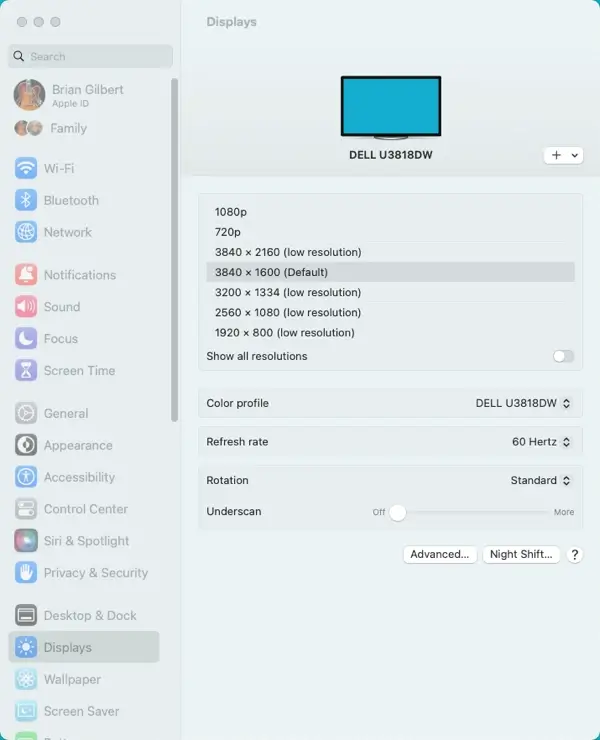
How to check your screen resolution
It's crucial to know how to check monitor resolution for certain tasks that rely on small details, such as photo editing. Some online activities, like gaming, require specific resolution settings as well. However, screen resolution is important even if you’re not a photographer or gamer.
Furthermore, changing your resolution can solve many display problems. Lower resolutions are less demanding on a computer’s video card, which results in a faster frames-per-second rate. However, a higher resolution will increase the clarity of text and images on your computer screen. Learning how to check resolution can improve your device experience. Follow the steps below to check your screen resolution and, if necessary, make changes to achieve the best settings for your device.
How to check and change resolution on Windows 10 & 11
You can easily find your resolution settings on Windows 10 or Windows 11. Below are the steps to checking and changing your resolution using a Windows 10 or Windows 11 device:
- Click the Start button and then go to Settings.
- Find System and select it; then click Display.
- Scroll down to the Display resolution setting and click the drop-down menu. This shows your device’s current settings and offers other options. If they are not already selected, choose the numbers with (Recommended) shown after them. This changes your settings to your computer’s native resolution, which is the optimal resolution for your device.
How to check and change resolution on Mac
Similarly, you can find your resolution settings on Mac with only a few steps. See below to check and change the resolution of your screen using a MacOS device, such as a MacBook Pro:
- Use the Apple menu and select System Settings.
- In the pop-up menu, select Displays.
- From here, you can change the display resolutions for your device and any additional monitors you may have connected. Again, look for the monitors’ native resolution, as these work best for your computers.
Does screen size affect resolution?
Yes, it does. For the best resolution, sizes matter. Screen sizes vary widely depending on the device you get, but not all resolutions are well-suited for all screen sizes. The resolution of a screen is the number of pixels across a space horizontally and vertically, so high resolutions need more pixels for more giant screens; any given display pixel resolution will be sharper on a smaller monitor and fuzzier on a larger monitor unless you adjust relatively.
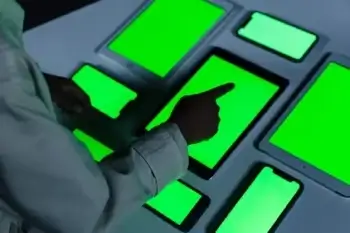
However, that isn’t to say smaller screens are always superior. They aren’t, as long as you ensure that your screens are adjusted to their native resolutions or a resolution supported by the screen size you use.
In conclusion, you can see there are a variety of reasons why knowing your screen resolution is a must. If your resolution suddenly changes and your graphics aren't quite as sharp, you could have malware or a virus on your device. That's only sometimes the case, but staying on top of this information will help you get along with technology much better.
What is the most common screen resolution today?
As of January 2024, the most common screen resolution size is 1920 x 1080, with 9.63% of all digital device owners using that screen resolution. The next most common is 360 x 880, with 7.01%, and 1366 x 768 is the third most common, with 4.92% of all users.
If you break it down by device, the most common desktop resolution size is 1920 x 1080, with 24.33% of the worldwide population. Tablets primarily use a resolution of 768 x 1024 with nearly 30% of all users, and the most popular mobile device resolution, used in roughly 11% of devices, is 360 x 800.
What is the highest possible screen resolution?
The highest possible screen resolution is 8K UHD (ultra high-definition) resolution, which measures at 7680 x 4320 pixels. It's four times stronger than the resolution below it, which is 4K UHD, and sixteen times stronger than the resolution before that, which is 1080p. However, this impressive resolution is not yet readily available on the market. Some TVs and computer monitors are beginning to integrate it, but you likely won't see it in your home for a while. The highest resolution regularly bought and sold is 4K UHD, which has a pixel count of 3840 x 2160.
Monitor aspect ratio and resolution
When understanding resolution, it's important to also understand aspect ratio, as the two are closely connected. Aspect ratio is the ratio of an image's width to its height. It's expressed in two separate numbers separated by a colon - like 4:3 - and is frequently used to express the size of screens or monitors.
Because aspect ratio determines dimensions, certain monitor aspect ratios work better with certain resolutions. Using the incorrect resolution with an aspect ratio could result in a distorted or cut-off picture. The most common aspect ratios are 4:3, 16:9, and 21:9.
When changing your device's screen resolution, make sure to check the aspect ratio of your device beforehand to ensure you choose the best resolution. If you stick with the recommended or default settings for your device, chances are you'll have a pretty good viewing quality.
Frequently asked questions
What are pixels?
Pixels are the smallest unit of graphics that can be displayed on a digital device. It's the most common unit for measurement in digital graphics; they're essentially the building block for digital images. The amount of pixels in your display depends on the graphics processing unit of your device. It also depends on your device's resolution capacity. The higher the resolution, the more pixels in your device.
Not all pixels are the same size; the resolution of your display also affects the size of the pixels. With lower resolution, pixels are bigger. This results in grainy or pixelated images. Higher resolution means smaller pixels and a more cohesive image.
What is PPI?
PPI stands for pixels per inch. It's the measure of pixel density in digital displays, essentially indicating - as the name implies - how many pixels are in each inch of display. The more pixels per inch, the better the resolution or image clarity.
What is my screen size?
Because screen size and screen resolution are different, you can't use a tool to find your screen size. If I want to know the size of my screen, I can either measure it or look up my device model online. The device specifications will tell me what my screen size is.
What resolution is 1920 x 1080?
The resolution of 1920 x 1080 is standard for a basic monitor. Those numbers just mean the height of your screen contains 1,080 pixels (full HD) and the width has 1,920 pixels. Multiplied together, your screen resolution of 1920 x 1080 means your screen has 2,073,600 pixels.
Is 1920 x 1080 a low resolution?
No; in fact, 1920 x 1080 is considered high definition and is quite a common resolution. It has essentially become the norm for most devices, as it provides clear images and videos without taking up excessive storage on your device. Many computers, televisions, and smartphones use this resolution
Does resolution affect Internet speed?
No, the resolution of your screen does not affect Internet speed. The resolution of videos you watch or download may affect their speed, depending on the file size. However, your screen resolution has no bearing on Internet speed on its own.
What is the size of my phone screen?
The size of your phone screen depends on your device. You can use the display size detector tool above to determine the resolution or size of your phone screen.