How to Use Free WiFi Safely
As a general rule, it’s best to avoid free WiFi networks. They aren’t as secure as your private home network because anyone can connect to them – including hackers who might try to steal your private information. However, sometimes you do need to access the Internet in a public place and free WiFi is your only option. Fortunately, there are a few things you can do to keep your device safe even on public networks. Learn about the six public WiFi safety tips you can follow when accessing public WiFi networks to keep yourself and your information secure.
Is public WiFi safe?
Public WiFi is not as secure as private networks, but not all public WiFi networks are the same. Public WiFi networks for established chain businesses, like McDonald’s and Starbucks, are safer than random public networks that pop up in your device’s WiFi search. Business networks are generally limited to customers inside the store, which lessens the number of potential hackers that can access your information.
However, in general, public WiFi networks are not known for security. Because of their availability, they lack proper network protection. While it’s unlikely your local coffee shop is setting up a front for stealing data, you never know who else is on the same network.
Avoid using them when possible. If you do need to use a public WiFi network, though, make sure to follow the free WiFI safety tips below to use it as safely as possible.
6 ways to safely use free WiFi
Don't provide personal information
Some networks require that you provide an email address or phone number in order to get an Internet connection. Though many networks just use this information for marketing purposes, avoid these networks to be safe. If it’s an unknown network, it’s possible that the network owner will collect your personal information for illegal purposes. To stay safe on public WiFi, steer clear of networks that need your personal information for access.
Stay on HTTPS sites
When browsing, always ensure the websites you visit are encrypted through HTTPS connections. HTTPS is an Internet protocol that securely sends data between a web browser and a website, meaning the connection is encrypted and safe for users browsing online. Check for a small lock icon or an https:// in the address bar before visiting a website, especially on a public WiFi network.
Don't allow file sharing
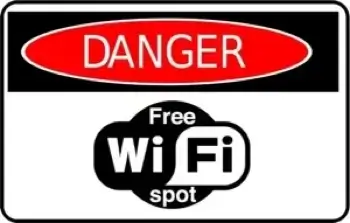
When you use a public WiFi network, always disallow file sharing. Allowing it makes your computer discoverable to anyone on the same network, which puts you at risk of receiving malicious files. When you turn off file sharing, it protects your computer from others on the same network. On a PC, turn off all sharing in your network center, and on Mac, turn off the AirDrop feature.
Use a virtual private network
Using a virtual private network, or VPN service, is one of the best ways to protect your online privacy in any situation. A secure VPN connection links you to a secure server, offering end-to-end data encryption and a different IP address. Both of these give you extra protection when browsing online, whether it be on a public WiFi network or your home network.
However, just like free WiFi, free VPNs can be dangerous. They aren’t guaranteed to be secure or safe. If you choose to use a VPN, it’s worth paying for a reliable one instead of taking your chances with a free version.
Update your operating system
Make sure to stay up to date on your operating system updates. New updates often contain patches or solutions for security flaws. Though you may not have discovered the vulnerabilities, if they’re not fixed, someone else could.
Keep other security-related software up to date as well, like your antivirus software. Altogether, keeping your system and programs updated gives you additional protection when using free WiFi networks.
Don't enter passwords on websites
If you have to use free WiFi, stick to general browsing. Don’t visit your online accounts or sites that require you to log in, especially to sensitive accounts like your banking account. If someone does manage to gain access to your information on a free WiFi network, you don’t want to inadvertently provide them with your passwords to these vulnerable accounts.
Frequently asked questions
Does a VPN protect you on public wifi?
Yes, a VPN protects you on public WiFi. Because VPNs encrypt your connections, it prevents others on the same network from invading your privacy and stealing your information.
What are the risks of public WiFi?
An unsafe public WiFi network could put you and your information at risk. Free WiFi creates the potential for someone to:
- take over your online accounts
- infect your device with ransomware, spyware, or other malware
- steal or monitor your passwords with a keylogger
- manipulate or take files
- commit identity theft
It’s not a guarantee that these things will happen to you if you use free WiFi, but it’s worth being aware of the potential threats that exist.
Can someone see what I do on my phone through public WiFi?
In theory, yes, someone could see your data activity when connected to public WiFi. WiFi owners can see a log of users’ website activity, and public WiFi networks are more susceptible to hacking incidents that could make that information available. However, it’s not likely that someone is actively monitoring your phone’s activity while you’re on public WiFi. If you are concerned, you can use a VPN to hide your activity.