What Is the Client-Server Model?
You most likely don’t realize how apps and websites work behind the scenes to deliver data and services to your device. The client-server model is the technology that makes this possible. In this model, the server fulfills a request made by a client over a computer network. The client refers to the device requesting services, while the server is the system that provides those services.
In this article, we’ll learn about the client-server model, its architecture, how it works, its benefits, and more.
What is the client-server model?
The client-server model is a fundamental architectural system in computer networks. In this model, daily tasks or workloads are divided between two main parts: clients and servers. The two computing entities communicate to fulfill requests over a network.
In this setup, the client requests the service, and the server provides it. A server is a computer or system that stores data or hosts websites. A client device, including a computer, laptop, and mobile device, requests services from the server.
The client initiates a request to the server. For example, when you open a web page, your browser - the client - sends a request to a web server to display the content. Once the server receives the request, it processes it and returns the requested data to the client. This process happens quickly and allows users to interact with applications like email or web browsers.
We categorize servers by the type of service they offer. A web server delivers web pages, while a file server shares files, and a database server stores as well as manages data.
Each server can manage many clients at once, responding to multiple requests from different users simultaneously. The server may also have powerful resources like large processors to handle large amounts of data.
Clients, on the other hand, don’t provide resources to others. They only request services from servers instead. For example, when you send an email, your email application asks the mail server to send your message.
Sometimes, a single device can act as a client and a server. For instance, a computer could host a website acting as a web server and access other websites acting as a client. This flexibility makes the client-server model a key structure for many Internet services.
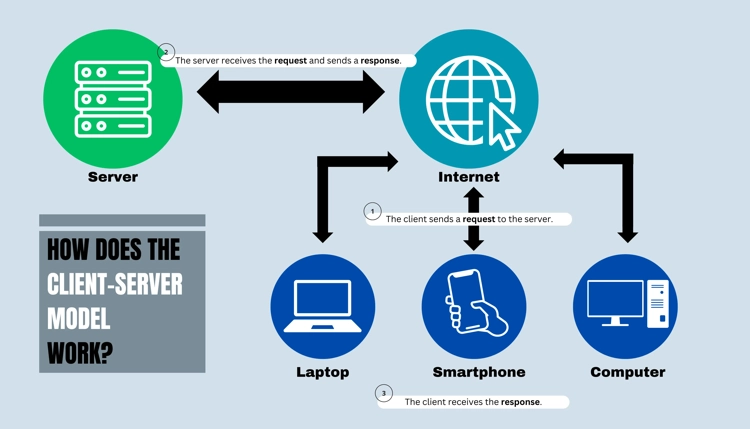
Client-server architecture
In a client-server architecture, many devices connect to a centralized server to allow users to access different stored data and perform diverse tasks simultaneously.
Features of client-server architecture
The core features of this type of architecture are that it:
- Follows a request-response pattern. This means the model's backbone lies in clients making requests to a server while the server processes these requests and sends back the necessary response.
- Has vertical and horizontal scalability. The architecture supports both vertical and horizontal scalability. Servers can be added or removed to handle more requests in vertical scaling, and more client devices can be added without disrupting the system in horizontal scaling.
- Allows for multiple device connections. A central server can handle requests from multiple devices at once so that users access the same resources if needed.
- Has limitless storage capacity potential. Users can organize servers from a client-server setup in tiers to handle large amounts of data. This structure allows for practically unlimited storage potential, depending on the server’s capacity.
- Involves server-side processes. Many processes in client-server systems occur on the server rather than on the client. For instance, server-side scripts are used to dynamically generate content for web pages.
- Has distinct clients. In this architecture, various clients - each with their own unique needs - can connect to a single server with no additional traffic or delays.
- Uses a network protocol. It uses a network protocol to facilitate smooth, fast communication between devices in the system.
Looking for these characteristics in a network architecture will allow you to determine whether it involves the client-server structure.
Types of client-server architecture
IT specialists sort client-server architecture by the types of requests the system is designed to handle. These tiers help determine how entities distribute responsibilities.
The number of tiers ranges from one to many, with each tier level offering its own unique benefits. There are four different levels of client-server architecture: one-tier, two-tier, three-tier, and N-tier.
- One-tier architecture - Everything, such as the user interface, business logic, and database, is hosted on a single machine. This architecture best suits simple applications with a small user base, where all processes receive local handling.
- Two-tier architecture - It divides the application into two parts. The client manages the user interface, while the server handles tasks like storing data. Many programming languages widely support a two-tier system and are suitable for applications where client-server separation is necessary, but the system is still relatively simple.
- Three-tier architecture - Building on the two-tier model, three-tier architecture separates the application into three layers: the user interface, the business logic, and the data storage. These layers are distributed across different machines to improve performance.
- N-tier architecture - N-tier systems take things further by adding more layers, often involving additional middleware. The scalability of N-tier architecture makes it a popular choice for organizations that require an expandable infrastructure.
The primary objective of these levels of client-server architecture is to segregate responsibilities.
Components of a client-server system
The client-server model is made up of several key components that work together to ensure efficient data sharing and processing.
Clients
Clients are devices or software that request services from a server. They are often called service requesters. Clients exist in three types:
- Thick client. A thick client handles most of the data processing independently and only relies on the server for limited resources. These clients are capable of running complex applications locally.
- Thin client. A thin client is a lightweight device that relies heavily on the server to perform most of the processing. It uses the server for resources like applications, with minimal local processing.
- Hybrid client. Hybrid clients combine aspects of both thick and thin clients. While they rely on the server to store data, they can still handle some processing tasks locally.
Servers
A server is a computer or program that provides services to clients. Servers can vary based on the kind of service they offer, including:
- Application server. These have software applications that clients can access over the network without installing them locally.
- Computing server. Computing servers offer significant computational power, sharing resources like CPU and RAM with client devices that need more processing power.
- Database server. A database server manages and shares databases to provide clients with access to structured data used in applications like accounting software or spreadsheets.
- Web server. Web servers host websites and deliver web pages to clients to enable users to access the World Wide Web.
Networking devices and mediums
Examples of networking devices are routers, gateways, hubs, and switches. They are essential for connecting clients and servers to keep data flow between the different components in a network efficient.
Network communication protocols
Clients communicate with servers using the TCP/IP (Transmission Control Protocol/Internet Protocol) protocol. Communication must follow specific rules to ensure that data is transmitted properly.
TCP/IP maintains a client-server connection until the request is completed at each end and throughout the process.
How the client-server model works
The interaction between a client and a server happens in three basic steps.
- Client request. The process begins when the client initiates a request, like clicking a button on a website or entering login details. The action triggers the client to send a formatted message to the server. These instructions are packaged into network packets for transmission.
- Server processing. Upon receiving the request, the server processes the packets it receives. It decodes the message and performs the necessary actions, including executing server-side code, retrieving resources, or managing tasks like user authentication.
- Server response. Once the server has completed the processing, it sends a response back to the client. This could be anything from displaying a webpage or returning requested data to providing an error message if something went wrong. The response contains the results of the server’s action to fulfill the client’s original request.
This creates a full cycle, with the initial request by the client receiving a response to conclude the process. The function of the client-server model is to provide a response to the client and its initial request through utilization of the server.
Advantages of client-server networks
Client-server architecture has many benefits for those looking to use it. For one, it provides centralized management; in client-server networks, all data remains on a central server. This makes it easier to back up and manage, ensuring that information is safely stored in one place. Because the server controls all resources, security is also better managed, as administrators can apply centralized security measures to protect shared resources.
It also offers improved performance. Using a dedicated server for resource sharing speeds up the process of data access and transfer, leading to better overall system performance. Furthermore, client-server model systems can grow easily, and you can add more clients or servers as needed with little to no network disruption. It becomes simple to scale the system to meet growing demands.
Disadvantages of client-server networks
As useful as the client-server model is, it isn't flawless. If too many clients send requests to the same server simultaneously, it can lead to network congestion. A major downside is that all client requests are disrupted if the server goes down. This lack of robustness means that the network is vulnerable to server failures.
Additionally, servers must have sufficient hardware to handle the number of client requests. In some cases, regular computer hardware isn't enough; specialized servers are needed to ensure smooth operation.
While resources may be available on a server, they may not always be accessible to the client. For example, in web applications, a client might need to open a print preview before printing.
How to secure your client-server model from end to end
Security is a crucial part of all network architecture, and the client-server model is no exception. To ensure that your communications are safe, secure your connection using the following measures.
- Encrypt data. Encrypt data both in transit and at rest when stored. Methods like SSL/TLS, AES, and RSA encryption can protect sensitive information.
- Authenticate users. Implement strong authentication mechanisms to verify user identities. This can include passwords, tokens, or biometrics to prevent unauthorized service access.
- Verify requests. Control access to data and services based on user roles and permissions. By using authorization systems like ACLs, RBAC, or ABAC, you can ensure that users can only access what they’re allowed to.
- Validate inputs. Before processing user inputs, such as form data or commands, check their accuracy. Input validation helps protect against errors or malicious code.
- Monitor logs. Monitor logs regularly for unusual activities. Logs track system events and can help detect issues early.
- Update software. Keep your software up-to-date with the latest patches and security updates. Regular updates fix known vulnerabilities.
All these steps will help ensure that your system is safe and not left vulnerable to hackers, data breaches, or other attacks.
Use cases of client-server model
Consider the following real-world applications of the client-server model in networking.
File Transfer Protocol (FTP) Clients
File Transfer Protocol is a standard network protocol that transfers files between a client and a server. In this case, the client acts as a requestor, asking the server to send or receive files. The server stores the files, and the client requests access, uploads, or downloads them.
Web servers
Web servers are fundamental to the client-server model architecture, as they host websites and manage requests from web browsers (clients).
When a user types a URL or clicks a link, the client (browser) sends a request to the web server to retrieve the specific webpage. The server processes this request, fetches the necessary data, and sends the content back to the client for display.
Web browsers
Web browsers, such as Chrome, act as clients that interact with web servers to retrieve content. When a user enters a web address, the browser sends an HTTP request to the appropriate server. The server responds with the necessary webpage, which the browser renders on the user’s screen.
Domain name system (DNS)
DNS is a critical service that helps resolve domain names into IP addresses. When a user types a domain name (like www.example.com) in their browser, the client sends a request to a DNS server to resolve the domain to an IP address.
Frequently asked questions
How does the client-server model work in cloud computing?
The client-server computing model separates the client - the user device or application - from the server - the cloud service provider - in cloud computing. The client sends requests for services, such as data storage, to the server, which processes the request and returns the necessary service.
Can you give an example of a client-server system in everyday life?
An example of a client-server system in everyday life is using an online shopping website. The browser sends requests to the web server for product information, pricing, and availability.
How does the client-server model improve security?
It centralizes the management of resources and data. Since data is stored on the server, it's easier to implement security measures like encryption, firewalls, and access controls.

