Signs My Device May Have Been Hacked
As a technology user, it's imperative that you protect yourself and your information from a hacker. Hopefully, you've already taken steps to keep your devices secure. But what if you've already been hacked? In this article, we'll outline several signs your computer or other device has been the victim of a cyberattack. Once you know if your device is infected, we'll cover the steps you should take to get rid of any harmful software and regain control over your device.
Five signs of being hacked
Hackers are smart; they often try to attack without victims' detection. However, even without extensive technical knowledge, you can still look for a couple of key signs that indicate you've been hacked. These are five signs of a hacked computer, phone, or other electronic device.
Your device runs slower than usual
Slower-than-usual performance on your phone or smart device indicates a hack. The speed change can result from someone using your wireless network. It could also be from a hacker downloading data from your hard disk drive or performing tasks on your device without your knowledge. The hacker performs tasks that diminish your battery life, occupy your device, and reduce the efficacy of other apps. They essentially make your device work harder, slowing down the device's overall speed.
Your data usage significantly increases out of nowhere
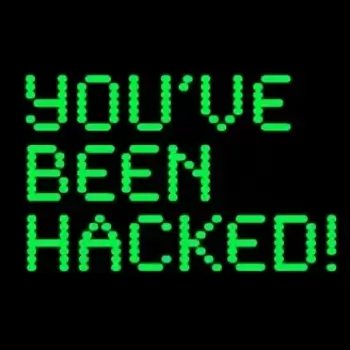
One of the biggest indicators of a hacked phone is a jump in data usage. If you notice a spike in your data usage and you haven't changed your online habits, it likely means someone hacked you.
Since malware runs in the background of a device whenever the device is active, it increases your data usage even though you aren't using more data yourself.
Contact your Internet service provider or wireless provider to examine your data consumption over the past few months and look for any suspicious increases.
Programs and apps on your devices start crashing
Viruses attack all aspects of a device, including the programs and apps. If you notice frequent crashing when you attempt to use or access programs on your device, it may be the result of a virus trying to gain access to your information, which is likely the result of a hacking incident.
Unexplained activity in your browser or messages
If you check your browser history and notice sites or links that don't look familiar, be wary. The same goes if you hear from friends that they received emails, text messages, or social media messages from your accounts that you never actually sent. Both are textbook cybercriminal activity; you can usually attribute such unusual activity to hacking.
It's a good idea to stay on top of your online activity. This way, you can identify when something seems off. This includes regularly monitoring your sent folder on email and social media, keeping an eye on credit card purchases, and taking note of any social media posts that you didn't direct.
Your device randomly restarts
Sometimes, you need to restart your device if it's having trouble processing or needs a system update. However, your phone or computer should not restart on its own. If you find that your device shuts down, freezes, or restarts on its own, this is another red flag; it's possible that a hacker has gained access to your device.
A big-name company was recently hacked
Remember when hackers infiltrated Target, Capital One, and Equifax? If you're a customer of one of these companies, or any compromised company, hackers can steal your information. Though it's unfortunate, data breaches happens more often than we'd like to think. Hackers obtain usernames and passwords from customers at these companies and try to use that information to break into other accounts.
Therefore, if you are a customer of a company that recently experienced a hack, be aware that you could be at risk and play it safe. Change your login credentials on all of your other accounts, particularly sensitive accounts such as your bank. This way, even if your information was involved in the breach, you won't have to worry about damages.
What to do if you've been hacked
If you believe you've been hacked, it's essential to act fast to keep the damage minimal. First, change all the passwords on your accounts. Focus on big accounts with a lot of personal information first, like your credit card companies, banks, and email. These can be the most difficult to handle if compromised. Use the password generator tool to create strong and secure new passwords, and you can use a password manager to keep track of all your account logins.
If you think your credit cards may have been hacked, create fraud alerts and freeze your credit if necessary. You can always unfreeze it after the situation is over, and this will be easier than attempting to undo charges to your account. Contact the proper authorities if you believe you've been the victim of a more serious crime, like identity theft.
What to do if your phone is hacked
If you think your phone has been hacked, first look for suspicious apps before taking more drastic action. Go to your phone's settings and scroll through your applications list in search of any unfamiliar or malicious apps. If you find one, click it to uninstall it from your device.
After this, if you're still experiencing problems, try downloading quality mobile security or antivirus software to do a sweep of your device. If it finds anything, or if there is any software left behind from an app, this will fix the issue.
Finally, if you've tried everything else and your phone still has problems, try a factory reset as a last resort. This will erase your phone, but it will also erase any malware or malicious programs installed.
What to do if your computer is hacked
If your computer is hacked, first disconnect your computer from the Internet and from your local network. This will isolate the issue to your device, making it much easier to keep under control. It will also limit the hacker's access to files or sites that need an Internet connection.
If you have an antivirus program, like Norton, run a scan to detect any malicious software or suspicious programs. You can also check your operating system's task manager for any applications you don't recognize. If you find them, remove them.
If absolutely necessary, you can wipe your hard drive and reinstall your operating system. However, like resetting your phone, this clears the device entirely of all personal files and data, so only use this option as a last resort.