What Is a Dongle? Types of Dongles and Their Uses
Though the term sounds strange, chances are you’ve encountered or used a dongle at least once before. They're accessible, portable, and can add necessary features to your device easily. In this article, learn what a dongle is, the different types that exist - including USB, Bluetooth, and WiFi dongles - and why you may want to use one.
What is a dongle?
The term “dongle” refers to any small adapter device that plugs in and connects to a computer, providing additional functionality.
The functionality varies depending on the type. Some provide Bluetooth or wireless connectivity to devices that don’t already have it, while others work to authenticate and secure software. Some types of dongles provide network connectivity. However, almost all dongles are small, compact, and portable, which makes them convenient to use on multiple devices.
Six common types of dongles
There are several different kinds of these adapters that you can use depending on your needs. The most common types are WiFi, Bluetooth, modem, security, storage, and audio. Most of these types are USB dongles, which means they plug into a computer’s USB port.
WiFi
Also known as wireless adapters, WiFi dongles provide WiFi connectivity to devices that don’t have it. They come in two types: 2.4GHz and 5GHz. The former tends to be cheaper, but because it operates on the 2.4GHz frequency band, it’s also more susceptible to interference when you’re trying to connect.
5GHz dongles, on the other hand, provide faster speeds and more reliable connections at an increased cost. Many WiFi adapters are USB dongles.
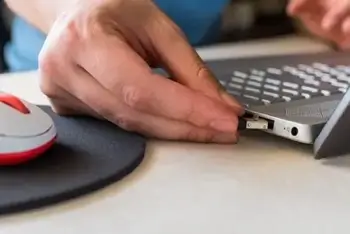
Bluetooth
Bluetooth dongles add the option for Bluetooth connectivity to devices that don’t already have it. Though they come in different forms, many Bluetooth adapters plug into the USB port for ease of access. They’re also relatively cheap, meaning users who don’t have the money to spend on a Bluetooth-enabled device can get a portable USB Bluetooth dongle at a much lower cost.
Modem
Modem dongles allow devices to connect to the Internet via a cellular network. They essentially act as a modem for the device. If you live in an area where it's difficult to get reliable Internet service or wired Internet, these devices come in handy. Though they're not as consistent as a traditional Internet connection - and the reliability of this device's Internet connection depends on a number of factors - they're still a good option for those who are traveling or in a rural area.
Security
USB security dongles, also known as hardware keys, provide an additional layer of security to software applications and programs. Though the device itself is hardware, it boosts software by preventing unauthorized use of it since the hardware has to be physically present when the software is used. It acts as a sort of security key.
These hardware keys come in USB form, but they also can come in the form of parallel port dongles or serial port dongles. Though they aren't completely impenetrable, they help prevent piracy and software damage.
Storage
USB flash drives or jump drives fall under this category. Storage dongles are small portable devices that store and transfer data from device to device. They're helpful for those who need more storage than their device can provide, whether it be for documents, pictures and videos, music, or other files.
These kinds of drives are highly customizable, as you can find them in different storage capacities depending on what you need. They're inexpensive and easy to use.
Audio
Audio dongles, also known as sound cards or audio adapters, are small devices used to add audio connections to a device. They typically come in three forms: USB port audio adapters, HDMI port audio adapters, or optical port audio adapters.
All three give additional input and output options for a device. USB port audio adapters offer microphone and headphone connections, HDMI port audio adapters offer options for speaker connections, and optical port audio adapters provide inputs for devices that support optical audio.
Do I need a dongle?
If you don’t find that your device lacks any features, then you don’t need one. However, they have many uses; therefore, you may find yourself in need of one eventually. Consider it if you need to:
- Add wireless connectivity
- Connect to a display, like a TV screen
- Improve security on your device or on specific software
- Connect to a cell network
- Add extra ports to your device
Different types of dongles can perform these tasks as listed above.
Ultimately, to determine if you need one, ask yourself if there's something you need on your device that you don't have currently. Does your device struggle to connect to WiFi? Does it lack Bluetooth connectivity? These could all be reasons to use a dongle.
Where does a dongle get its name?
Whether you’ve heard of these adapters before or not, you may wonder where the term even originated from. As it turns out, there’s no technological or scientific reason for the name; in fact, the origins of the name are unclear. The most common understanding is that the term is derived from the word “dangle,” or even a combination of the words “device” and “dangle.”
Frequently asked questions
Can you use a dongle on a smart TV?
Though not all modern dongles are compatible with all smart TVs, in many cases, yes, you can use one on a smart TV. Simply plug the device into the correct port or jack to access the device's additional features.
Is a dongle a USB stick?
Some come in the form of a USB stick. Jump drives, for example, are a type of this device; they’re USB sticks that plug into a device in order to perform an additional function.
Does a dongle give you WiFi?
Not all provide WiFi connectivity, but WiFi dongles do give you WiFi. They plug into a device’s USB port, thus allowing the device to connect to WiFi networks.