What Is Open Source Router Firmware? | OpenWrt & DD-WRT
Your router may only be operating at a fraction of its true potential. While manufacturers ship routers with basic software, a world of powerful alternatives exists in the form of open source router firmware. Your router can be transformed into a more capable device with open source firmware like OpenWrt and DD-WRT. Learn what this firmware is, how it works, and how to take advantage of it.
What is open source router firmware?
Open source router firmware is software that you can install to replace your router's original factory software. Unlike standard manufacturer firmware, which comes pre-installed on routers, open source firmware gives you full access to the source code. This means you can examine, change, and distribute the code as needed.
Popular options like OpenWrt firmware, DD-WRT firmware, and Tomato let you modify how your router works. You get more control over your network settings and can add features that aren't available in the original software. Think of it as replacing your router's basic operating system with a more flexible one that you can adjust to fit your specific needs.
The key difference from standard firmware is the freedom to customize - you're not locked into what the manufacturer decides you should have.
How router firmware works
Router firmware acts as the control center for your network device, managing all its essential functions. This built-in software runs the show, handling everything from basic network operations to security features. Think of it as your router's brain. It directs traffic between devices, maintains your wireless network, and keeps your connection stable.
The firmware comprises several key components that work together: a core system (kernel), network management tools, and a user interface. When you connect devices to your network or access the Internet, the firmware processes these requests, directs data packets, and applies your security settings.
It's constantly working to keep your network running smoothly, whether you're streaming videos, gaming online, or just checking email.
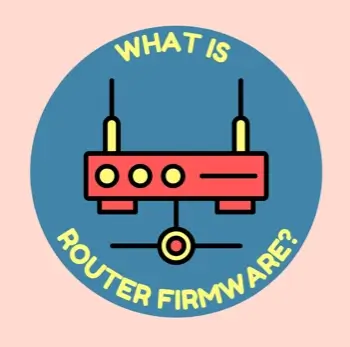
Popular open source router firmware options
OpenWrt, DD-WRT, and Tomato are the three most well-known open source firmware options available to users.
- OpenWrt stands out as a Linux-based firmware with strong community backing. Its flexible design lets you add or remove features as needed, making it perfect for both basic home networks and complex setups. Users can access thousands of software packages to expand their router's capabilities.
- DD-WRT works with many router models and offers a solid mix of features. It's known for stable performance and includes built-in VPN support, advanced QoS settings, and detailed network monitoring tools.
- Tomato firmware offers a clean, user-friendly interface that makes network management simpler. It's particularly good for home users who want advanced features without complicated setup processes.
- The LEDE Project, which started as an OpenWrt variant, puts extra focus on security and system stability. It provides regular security updates and maintains strict code quality standards.
Key features of open source router firmware
Open source router firmware comes loaded with advanced networking capabilities that go beyond standard manufacturer software. Quality of Service (QoS) settings let you control how bandwidth gets shared among different devices and applications on your network. This means you can prioritize video calls or gaming while limiting bandwidth for less important tasks.
Built-in VPN support allows you to set up secure connections directly through your router, protecting all connected devices without installing separate VPN software on each one. The advanced monitoring tools show real-time network statistics, connected devices, and bandwidth usage patterns.
Additional features often include VLAN support for network segmentation, guest network creation, and detailed firewall controls. These tools then provide professional-grade network management options, typically found only in expensive commercial routers.
Benefits of using open source router firmware
Installing open source firmware on your router brings several key benefits because of its structure. Most notably, it provides enhanced security through regular community updates and timely patches that quickly address vulnerabilities. When security issues come up, you don't have to wait for the manufacturer to release updates.
You get extensive customization options not found in standard router software. You can adjust settings such as signal strength, network monitoring, and Quality of Service (QoS) to match your specific needs. The active user communities offer quick solutions when you encounter problems.
Performance improvements are another plus. Many users report faster speeds and better stability after switching to open source firmware. The software often includes advanced features, such as detailed bandwidth monitoring and enhanced WiFi management tools, that help your network run more efficiently.
Benefits for firmware experts
For technical professionals working with router software, open source firmware provides direct access to the source code. This allows them to study the code structure, make modifications, and test new features. They can create custom builds that meet specific requirements or fix issues they find in the code.
The open development model lets experts participate in project improvement. They can submit code changes, report bugs, and work with other developers worldwide. This collaborative environment creates opportunities to enhance networking features and security measures.
Testing new modifications is straightforward, as experts can create test environments to verify changes before implementation. They can add specialized functions, improve performance, or modify existing features to better suit their needs - all without restrictions from manufacturers.
Benefits for Internet users
Open source router firmware adds important privacy and performance features to your home network. Built-in VPN support protects your online activity without requiring separate software on each device. You can set up encrypted connections and choose from multiple VPN protocols to match your security needs.
Network performance often improves through fine-tuned settings and optimization options. You can adjust wireless channels, transmit power, and connection settings to get better speeds and coverage throughout your home. Advanced QoS controls help manage bandwidth effectively, preventing slowdowns during peak usage times.
Users gain access to professional-level tools like detailed traffic monitoring, bandwidth graphs, and connection logs. These features help you track network usage, identify problems, and maintain optimal performance for streaming, gaming, and daily internet use.
Benefits for IT experts
IT professionals working with open source router firmware can modify network settings to match exact technical requirements. This flexibility makes it easier to set up specialized network configurations for different business needs and client specifications.
The software works well with other open source networking tools, allowing IT teams to build integrated systems. They can combine router firmware with monitoring platforms, security tools, and management systems to create complete network solutions.
Technical teams get access to detailed diagnostic information and advanced troubleshooting tools. This includes packet inspection, connection logging, and real-time performance metrics. These features help IT experts quickly identify and fix network issues, monitor system health, and maintain optimal performance. The built-in analysis tools make it simpler to track down problems and implement solutions across network infrastructure.
Disadvantages of open source router firmware
While open source router firmware offers many benefits, it comes with some important drawbacks to consider. First, the setup and configuration process can be complex, especially for users new to network management. To make the most of the advanced features, you'll need to learn technical terms and understand networking concepts.
There's also a real risk of damaging your router during installation. If something goes wrong during the firmware update process, you may end up with a non-functional router, often referred to as a "brick." Recovery from this state can be difficult or impossible.
Additionally, installing third-party firmware typically voids your manufacturer's warranty. This means that if any hardware problems occur after installation, you will likely have to handle repairs or replacements on your own, without support from the original manufacturer.
How to install open source router firmware
Before installing open source firmware, check if your router model works with your chosen software. Make a complete backup of your current router settings and configuration files; this helps you restore everything if needed.
Download the correct firmware version for your router from the official project website. Follow these basic steps:
- Connect your router directly to your computer with an Ethernet cable.
- Disable your computer's wireless connection.
- Access your router's web interface.
- Find the firmware update section.
- Upload the new firmware file.
- Wait for the installation to finish without interrupting power.
Keep your router plugged into an uninterruptible power supply during installation. A power loss during the update can damage your device. After installation, reset your router to factory settings before setting up your new configuration.
What to consider before switching to open source
Before replacing your router's original software, make sure your device model is listed as compatible with your chosen firmware. Check the project's hardware compatibility list and read recent user reports about successful installations on your specific router model.
Back up your current router settings by saving the configuration file and taking screenshots of important network parameters. This helps you recreate your network setup after installing the new firmware.
Understand the risks involved because incorrect installation can make your router unusable. Learn about recovery methods for your router model and have emergency tools ready, like a TFTP utility and recovery firmware files.
Look for active user communities and documentation for your chosen firmware. Good community support helps solve problems quickly. Review the features offered by different firmware options to find one that matches your technical skills and network requirements.
Future developments in firmware
Open source router firmware continues to grow with new security features to protect against network threats. Developers are working on improved encryption protocols and real-time threat detection systems to keep networks safe from attacks.
The software is moving toward better integration with smart home systems and IoT devices. Projects like OpenWrt are adding support for more connected devices and creating easier ways to manage them through the router interface.
Community participation keeps expanding, with more developers contributing code and helping users. This growth then leads to faster bug fixes and feature updates. User interfaces are becoming more straightforward, making advanced networking features accessible to more people. The focus on making complex network management simpler while maintaining powerful capabilities shows how these projects are adapting to users' needs.

