What Is Network Topology? | Types of Network Topology
A network is made up of a set of interconnected nodes and links. These components don’t just connect in arbitrary forms; they form purposeful communication patterns. The arrangement of these components is known as network topology.
IT teams, tech managers, and other network administrators use topology diagrams to determine the best placements for each node - or device - across the network. In this article, learn all that you need to know about network topology, including what network topology is, its various types, the advantages and disadvantages of each, and its use cases.
What is network topology?
A network topology refers to the layout of various endpoints and connections within an enterprise network. These layouts include both physical and logical structures. Physical topology shows the actual arrangement of cables and devices. Logical topology, on the other hand, focuses on how data moves between devices, regardless of their physical connections.
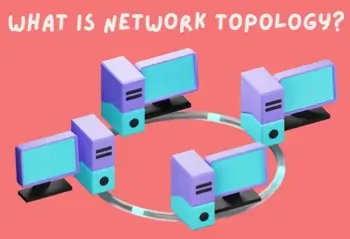
Nodes in a network include devices like routers, switches, or software that performs similar functions. Topologies are often visualized as graphs, with devices represented as nodes depicted as lines. This setup determines the relative location of devices and how data flows through the network.
Topology diagrams are essential tools for IT teams. For example, administrators use them to identify the best placement for nodes. Again, they are able to determine the most efficient routes for data traffic. These diagrams also assist in configuring telecommunication systems, industrial networks, and radio communication setups correctly.
The right topology directly impacts network performance. Along with optimizing resource use, it enhances overall functionality. Businesses must select a topology that aligns with their size, budget, and goals.
Network mapping tools can simplify this process by creating visual diagrams of the network environment. The choice of topology depends on how the network needs to be organized to meet specific requirements. Once a topology is chosen, it must be implemented, automated, and monitored continuously to maintain peak performance.
Tools for configuration management, topology design, and network monitoring are key to ensuring smooth operation. Ultimately, network topology serves as the foundation of any network because it shapes how devices connect, communicate, and function together.
Physical vs. logical network topologies
As mentioned, there are two primary types: physical and logical.
Physical topology
A physical network topology represents the arrangement of cables, switches, and hardware that form a network's physical infrastructure. For instance, in a subnet, all computers might connect to a central switch that provides access to the Internet.
This setup is an example of a star topology. Other physical topologies include bus, ring, tree, and mesh designs, each offering different structures and benefits.
Logical topology
It focuses on how data flows through the network. Organizations can control traffic patterns independently of the physical layout using tools like virtual local area networks (VLANs) or software-defined networking (SDN). These tools enable networks to function differently at the logical level than their physical design.
For example, two devices connected to the same switch may be unable to communicate if software-defined routing rules block their interaction. Conversely, distant locations can be part of the same local network when linked through a virtual private network (VPN). This flexibility allows businesses to adapt network behavior to their operational needs without physically altering the infrastructure.
Organizations can take advantage of both topology types to design scalable networks that support modern connectivity demands while optimizing resource use.
Types of network topologies
Network topologies can take on several different designs, each suited to specific needs. The types of topologies used range from point-to-point topology, which connects two devices directly through a link, to ring topology, which essentially forms a closed loop. Consider the different types of network topologies below.
Point-to-point topology
Point-to-point topology connects two devices directly through a dedicated link for exclusive communication. Physical topological connections use cables to link to link two endpoints. Logically, the connections rely on modern methods like satellite links or microwaves.
A practical example is a remote control interacting with an air conditioning unit. Here, the two devices are directly linked, and the remote's commands are transmitted over the connection without interference from other devices.
The advantages to a point-to-point topology network are:
- Provides superior bandwidth as the connection is dedicated to two nodes
- Offers high speed and low latency due to the lack of intermediaries
- Easy maintenance makes it a reliable option for small systems
However, this type of topology is limited to small areas where nodes are physically close. It's completely reliant on the single link, meaning one failure disrupts the entire network, making it less than ideal for larger or more complex networks.
Bus topology
In a bus topology, all devices in the network connect to a single central cable called the backbone. Terminators at both ends of the cable prevent signals from bouncing back. The backbone serves as the primary communication link for the entire network.
For this type of setup, the server sends data down the cable in one direction toward the client devices. Each node then inspects the data to check if the destination address matches its own. Its advantages include:
- New devices can be added or removed without disrupting the network
- Faults in individual devices do not impact the rest of the network
- Requires less cabling than other designs like mesh or star
- Cables can be easily extended if needed
However, faults in the backbone cable can disrupt the entire network. Furthermore, locating and fixing network issues is time-consuming, and signal degradation over long distances can lead to data loss.
Ring topology
Ring topology connects each node to its neighbor to form a closed loop. Data flows through the network in one direction or both directions. This design is common in small networks like those in schools.
Many ring networks use token passing to manage data transmission. A token moves through the loop to give the node holding it permission to send data.
Once the data reaches the intended recipient, the token returns to the sender with an acknowledgment.
Advantages of ring topology structures include:
- Reduced chance of data collisions
- Unidirectional networks provide fast data transmission
- Handles heavy traffic and many nodes effectively
- Limits data loss over long distances
On the other hand, though, a single cable failure can stop the entire network, and changing the network by adding or removing nodes disrupts overall operations.
Tree topology
Tree topology organizes nodes in a structure similar to a tree, giving this type of topology its name. Endpoints, or "leaves," connect to intermediate nodes called "branches." These branches are linked to a central "trunk," which connects multiple branches.
This topology works well for large networks, making it a popular choice for offices, university campuses, and hospitals. It:
- Allows new nodes and hierarchies to be added without affecting the existing structure
- Isolates failures, meaning failures in one branch don’t impact the rest of the network
- Provides faster data transfer for nodes in the same heirarchy
- Offers easy fault location
Because of the structure of this topology, it also comes with the risk of complete failure if the central backbone fails. Additionally, it requires multiple hubs, increasing overall costs.
Mesh topology
Mesh topology connects nodes directly. Each node transmits data while relaying information to others. There are two types of mesh networks: full and partial. A full mesh connects every node to all others to achieve redundancy. A partial mesh is affordable even though it doesn’t provide the same level of reliability as a full mesh.
The advantages to mesh topology are:
- Faults in one part of the network do not disrupt the entire system
- Direct links ensure efficient data transfer between nodes
- Dedicated connections minimize unauthorized access risks
- Faults are easily identified
Users should note that they're costly for non-critical systems, as they require many cables and connection points.
Hybrid topology
Hybrid topology combines features of multiple network topologies to meet specific requirements. The design depends on the network's purpose and structure.
Two common hybrid topologies are star-ring and star-bus. In a star-ring, the hubs of multiple star topologies are linked in a ring. In a star-bus, the hubs are connected using a bus structure.
Hybrid topology requires flexibility but demands careful planning for successful implementation. It can leverage the advantages of multiple topologies into a single system and allow for customization to meet specific network needs, providing high flexibility and scalability when implemented properly. However, they are also resource-intensive to build and maintain, depending on the setup. Complex designs may make troubleshooting and fault detection difficult.
Network topology tools and software
Various tools are available for managing, configuring, and monitoring network topologies. These tools fall into three main categories: configuration and management tools, performance monitoring software, and topology mapping tools.
Network configuration tools simplify the setup of networks and automate routine tasks. These are particularly useful for configuring complex topologies. Many of these tools can automatically detect network nodes as well as identify potential vulnerabilities.
In addition to configuration tools, performance monitoring tools alert users to network inefficiencies. Some tools display network performance visually through topology diagrams. Baseline performance standards equip users to identify and resolve problems with greater accuracy.
Mapping tools are designed to create detailed diagrams of network topologies. These diagrams provide a clear overview of the network connections. Popular examples include:
- ManageEngine OpManager network mapping
- NetTerrain logical
- N-able N-central Network mapping software
- Edraw
- Lucidchart
- Microsoft Visio
- SolarWinds network topology mapper
- Spiceworks network mapping
Why is network topology important?
Network topology defines how devices connect and communicate within a network. Its importance lies in several different aspects, from network productivity to security. To start, network topology boosts network efficiency; a properly designed network layout reduces unnecessary traffic and also avoids performance bottlenecks. Certain topologies, such as star and mesh, offer high reliability, which is essential for a strong network performance.
Furthermore, choosing the correct topology simplifies network expansion. Adding new devices becomes easy without disrupting existing connections. Understanding the connection structure of a network also enables better implementation of security measures. A well-mapped topology helps identify potential vulnerabilities.
How to choose the right network topology
Selecting the best topology for a network requires careful consideration of the network’s specific needs and limitations. So, it’s essential to evaluate the following factors:
- Plan for growth. Scalability matters if the network is expected to expand. Some topologies, like tree or hybrid, handle growth better by allowing devices to be added with minimal disruption. In contrast, others may struggle with changes. Decide whether the network will remain stable or require future expansion.
- Evaluate performance needs. Performance requirements vary between networks. For example, mesh topologies deliver high-speed connections between devices. However, this comes with increased costs. Choose a topology that meets performance expectations without overextending resources.
- Consider reliability. Critical networks demand high availability and minimal downtime. Topologies like mesh or hybrid reduce single points of failure, making them ideal for such systems. Less critical networks may not need such redundancy, thus allowing more straightforward configurations to suffice.
- Assess budget and resources. Advanced topologies often require additional cabling, devices, and expertise. Before selecting a design, determine whether available resources align with the chosen topology’s demands.
Use cases for different network topologies
Different network topologies work for specific use cases based on their unique features. Office LANs commonly use star topology, as its centralized hub simplifies management.
In contrast, bus topology is a cost-effective solution for small networks, but its reliance on a single backbone cable makes it less suitable for larger or more complex setups.
For environments requiring orderly data flow, such as schools, ring topology offers an efficient solution with token-passing to prevent collisions. Mesh topology is the go-to option for critical systems like data centers or military networks thanks to its fault-tolerant design.
For large hierarchical networks like university campuses, tree topology provides scalability. When diverse requirements arise, hybrid topology combines features of multiple designs thus an excellent choice for complex enterprise networks requiring flexibility.
Frequently asked questions
Which topology is the most reliable?
Mesh topology assures stable communication even if some connections fail due to its multiple pathways.
Can software-defined networking (SDN) affect topology?
Yes, SDN enables the creation of logical topologies layered over physical ones to boost performance.
How does ring topology prevent data collisions?
In ring topology, only one node sends data at a time (token-passing) to avoid collisions.

