Google Maps and Your Privacy | Turn Off Google Maps Tracking
With over one billion monthly users, Google Maps is one of the most popular GPS mapping tools on the market. Google’s location services are generally accurate and recent, and they provide detailed maps with Google’s convenient street-level view. But while Google services are easy to use, Google doesn't respect users’ privacy. In this article, learn how to turn off Google Maps tracking to improve your privacy when using the GPS app and find several Google Maps alternatives if you're worried about privacy.
What does Google Maps know about me?
Google knows a lot about its users, from your Internet history to your birthday to your preferred advertisements. Google Maps, likewise, tracks users and gathers their private data. Privacy in Maps doesn’t exist. No matter how you use the application, it collects your basic travel information, like your travel route and destination; your method of transportation; and how frequently you go to each location, wherever it may be. It uses all this data to provide users with the fastest route.
If you have the app on your phone, it has access to all movement data. Maps will have access to your location constantly, which results in a significant amount of data collection.
How to turn off Google Maps tracking
The most invasive part of Maps is how much they track your activity and location. Google uses this data to predict where you’ll be, provide location-based ads, and offer routes to places you might like. Fortunately, disabling tracking in Maps is relatively simple from the location settings.
To prevent Google from tracking your location data from your browser, follow these steps.
- Go to Google Maps on your browser. Note that these steps will differ on a smartphone app; these instructions only work for browsers.
- Select the three horizontal bars in the top left corner; this is the Menu.
- Look down the Menu until you find Your data in Maps.
- Select Your data in Maps, which will open a new window.
- Scroll to Google-wide controls and find Location History.
- Select the arrow to the right and toggle off the switch for Location History.
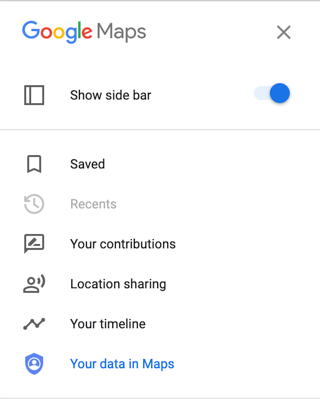
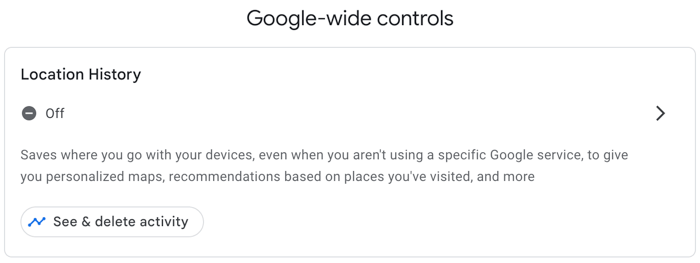
Doing so will stop the collection of your location data, essentially turning off Google Maps tracking.
How to delete previous destinations in Google Maps
Turning off your Location History keeps Google from logging future geographical data. However, it doesn’t affect your previous searches. If you want to clear out your past search history in Maps, follow these few additional steps to remove the data from Google.
- Access Location History the same way you did when turning off Google Maps tracking.
- In the Location History window, click See & delete activity.
- Your Timeline will appear with previously searched locations and the places you’ve been.
- Click the trash can icon near the bottom left to delete all location history.
Your Timeline data will now be deleted. If you already followed the steps above to stop Google Maps from tracking you, then your data will no longer be recorded.
How does Google Maps know my home address?
If Google Maps knows your home address and you haven’t set it as such, it’s likely based on data gathered from previous searches. If you often route to or from your home, Google detects this address as your primary location and will suggest it on routes.
However, if you don’t want Google Maps to know your home address, you can enter a different address instead. Enter an address from a street or two over; choose somewhere close by that you know how to get home from. You can choose an intersection, small business, or restaurant near your home as well. This will essentially produce the same results as entering your home address without actually providing Google with your home address.
Hiding your home address like this has benefits. For example, if your GPS system or Maps app was ever hacked, the hacker could get your home address from the app. Similarly, if your laptop or phone is ever stolen, your Maps app could reveal where you live. Entering a different address protects you in these circumstances.
Turning off Google Maps tracking on smartphones
The Google Maps app on smartphones differs slightly from the desktop version, but the services are the same. Users can access the Maps app anywhere to find museums, arenas, restaurants, and more. They can find travel information in real time and access walking, biking, car, and public transit instructions. However, this also means Google can monitor your web app activity and gather that data.
To disable maps tracking from the Google Maps mobile app, open the app and click your Google account icon in the top right corner. Clicking the icon opens a menu. Go to Your data in Maps and scroll to Location History. Turn this off. If you want to delete other activity, you can tap See & delete activity to clear location history.
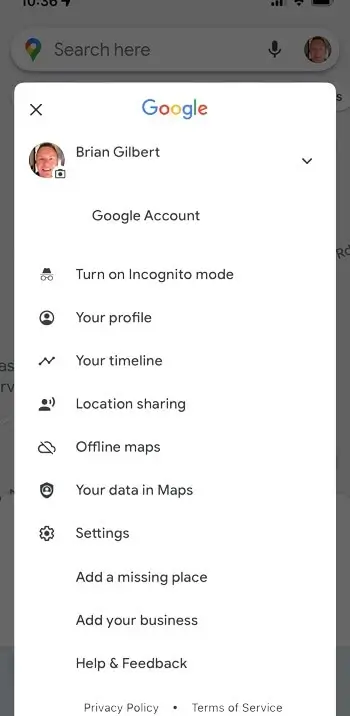
Google Maps alternatives
There are several navigation apps readily available that don’t track and store your information. Available for Android, iOS, and desktop computers, these Google Maps alternatives offer similar services without invasive tracking.
- HERE – HERE focuses on location and navigation services via a street view application. It anonymizes your personal data, which keeps you secure, and it provides users full access to their own data. But the app still works well for navigation with downloadable offline maps and driving modes.
- Apple Maps – Though it may come as a surprise, Apple Maps is significantly more focused on users’ privacy than Google. Apple encrypts all Maps data with end-to-end encryption, so Apple can’t see the data connected to you. Apple also converts your precise location – used for Maps functionality – into a general location within 24 hours, ensuring that they don’t keep your exact location on file. Apple Maps is user-friendly and a great alternative to Google Maps for those with iOS devices.
- OsmAnd – OsmAnd uses the OpenStreetMap framework to provide detailed, fully offline maps of almost any region. The app doesn’t collect any data that could identify a user, and users are made fully aware of all data that they do submit to OsmAnd.
Though Google Maps is a convenient service, with its street view, up-to-date traffic conditions, and live traffic reports, the amount of data that Google collects is alarming. When it comes to privacy, Google Maps isn't the best choice. Consider making the switch to a more privacy-focused GPS app from the above alternatives to protect your personal information. Whether you’re setting out on your next adventure to explore world landmarks and natural wonders, route planning with public transport, or just checking for directions to the nearest gas station, prioritize your privacy in your GPS or maps app.