Facebook Scams and How to Avoid Them
Facebook is one of the biggest social media sites in existence with almost three billion monthly users. It’s a fantastic platform to connect with others, share your pictures and stories, and even network with potential employers. But such a large platform doesn’t come without risks, and Facebook is no exception. Knowing the following common Facebook scams can help you avoid the dangers of Facebook and protect your account, your assets, and yourself.
Facebook Marketplace scams
Facebook Marketplace is a thriving hub for those looking to buy and sell products online. However, it also has its share of common Facebook Marketplace scams for both buyers and sellers. If you’re new to using Marketplace, you might not realize a scam when encountering one. Be wary of buyers and sellers with new profiles, as these could indicate someone setting up an account just for scam purposes.
As a buyer, watch out for deals that look too good to be true, as you might end up with a broken product or an item that doesn’t match the original description. If you’re a seller, be on the lookout for overpayment scams where the buyer sends too much money via Venmo or PayPal and then asks for it back. These can result in additional money being stolen from your bank account when receiving payments.
Additionally, users who sell on Facebook Marketplace should be careful about using their real phone number in postings. Scammers can attach Google Voice numbers to the seller’s real phone number, which allows them to scam others through calls and texts. Sellers aren’t required to post a phone number, so consider not sharing yours to avoid Google voice scams.
Whether you buy, sell, or do both on Facebook Marketplace, keep in mind that all transactions should occur through Facebook Marketplace. Don’t take transactions offsite to CashApp or Zelle, as these transactions aren’t protected and you’re more susceptible to scams. If you’re scammed on Marketplace, you can report it to Facebook.
AMBER alert scams
Facebook is partnered with the National Center for Missing and Exploited Children as a distributor of AMBER Alerts. If you see an AMBER Alert while scrolling on your Facebook account, don’t immediately disregard it. The alert could very well be legitimate.
However, not all alerts like these on Facebook are genuine. People take advantage of Facebook’s efforts to spread awareness.
They post false alerts or spread fake information on missing children, and once the post has circulated enough, they edit the post to an advertisement or request for money. Because the post has already been shared, the scammer successfully gets their message out to a wide audience.
Some cybercriminals may also create false AMBER alerts to ask for donations to a GoFundMe or PayPal account to support the family. These charity scams prey on people’s goodness; the scammer receives donations from people who don’t realize the alert is fake.
Facebook giveaway and contest scams
Social media sites, like Facebook, are a common place for giveaways. Companies often seek out new customers by offering their products as giveaway prizes in a post or on a page. The company picks a winner, shares the winner on their social media account, and creates positive brand awareness. However, the fact that these legitimate giveaways are so common means that fake giveaways on Facebook are also an issue.
Because Facebook is a trusted site, it may seem like any giveaways you see there can be trusted, too. Unfortunately, this isn’t the case; users must use discretion regarding what they can and can’t believe. Scammers create company Facebook pages as fronts for these scams. They circulate posts to invite other users to join their giveaway and provide them with personal information, like phone numbers, addresses, and credit card numbers.
Remember that if something seems too good to be true, it probably is. If you see a giveaway that seems almost unbelievably good – like an offer for a free HD TV for the first 100 people who sign up for a website – it likely isn’t legitimate. Additionally, don’t trust a Facebook contest coming from an individual or company that you don’t know personally and can’t find online. Always verify a giveaway or contest before participating.
Even if you believe a giveaway is legitimate, don’t enter your shipping address or credit card information before you win. If it’s truly a giveaway, the provider shouldn’t need your address until after you’ve won, and they shouldn’t need your credit card information at all.
Facebook coupon scams
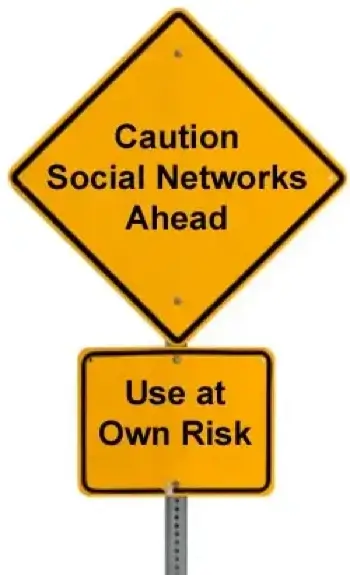
If you have a restaurant or store you frequent, you can like them on Facebook to get deals or coupon codes through the site. Sometimes businesses do post legitimate coupons to social media sites for their followers.
But scammers know this. In coupon scams, cybercriminals create fake storefronts for popular stores or restaurants and offer illegitimate coupons to followers. They often ask for users’ email addresses or credit card information in order to send them coupons. The users then have their information stolen.
Coupon scams are just one of many Facebook dangers. If you see a coupon on Facebook you want to use, just search for it on Google. If the coupon is legitimate, it should come up in other locations in a Google search.
Messenger scams
Facebook Messenger is a popular messaging app, but like all messaging apps, it has its share of scams. Many scammers use Facebook Messenger to pose as a user’s friends or family. They’ll message under a fake account and send users links or attachments to download.
Because the user believes the account is really someone they know, they click the link or open the attachment. This often results in malware attacks on the user’s computer or device.
To prevent Messenger scams, don’t open messages that sound strange coming from the alleged sender. Avoid messages asking things like “Is this picture you?” or “Did you see this website?” These vague messages are meant to draw people’s attention and get them to click or download an attachment.
Furthermore, be cautious when sharing personal information through the Facebook Messenger platform. Should someone intercept your messages, you don’t want to provide them with any sensitive data.
Is the Facebook settlement a scam?
If you have a Facebook account, you may have seen reports of a Facebook settlement that’s intended to pay out to users who file a claim. The settlement comes after a long legal battle following the lawsuit that Facebook improperly shared data with third-party advertisers and data brokers like Cambridge Analytica. The payout is, in total, $725 million, which begs the question: is Facebook settlement a scam?
No, the Facebook settlement is not a scam and is, in fact, a legitimate settlement. All users who had a Facebook account between May 24, 2007 and December 22, 2022 can file a claim before August 25, 2023. Even though the total amount is significant, users likely won’t receive much, as the payout is divided between all users who file a claim. However, the settlement is not a scam, and users can file a claim if they wish to take part in the settlement.
How to report a scam to Facebook
In order to report a scam to Facebook, you can either report the profile or Page that is pushing the scam or report the specific scam post or content.
To report a profile or Page:
- Go to the Page or profile you want to report.
- Click the three dots below the cover photo.
- If you’re reporting a Page, flick Find support or report Page. If you’re reporting a profile, select Find support or report profile.
- Follow the instructions to finish filing a report.
To report a post or other content:
- Go to the content you want to report.
- Click the three dots in the upper right-hand corner of the post.
- Click Report post.