How to Extend WiFi Range: Testing 5 WiFi Extension Methods
If the wireless network coverage in your home isn’t quite reaching all of the desired areas, we’ve run tests to find the solution for how to extend WiFi range in your home. We tested five different WiFi extension methods, with varying results and speeds, to find the best option for users. In this article, learn how to extend WiFi ranges in your home or business to get faster speeds, stronger connections, and more reliable coverage.
How does a WiFi extender work?
Before we explore the methods used to extend WiFi, we must cover one basic question: how do WiFi extenders work? WiFi extenders plug into your existing network in order to create a new WiFi access point where you put the extender. Using the preexisting Internet signal that transmits from your router, they rebroadcast the signal to expand the WiFi range for wireless devices. Unlike WiFi repeaters, which amplify a signal from your router on the same network, WiFi extenders create a new network through their access points.
Do WiFi extenders work?
If you use them correctly, yes, WiFi extenders work. They expand the range of your WiFi network to reach dead zones in your building or coverage area. Different brands of WiFi extenders work more efficiently – and even the best WiFi extender might not cover the area you need – but overall, WiFi extenders are a good solution for weak WiFi coverage.
Five methods to extend WiFi coverage
To find the best method for strengthening the WiFi signal and eliminating dead zones, we tried five different methods.
In this test, we aimed to get full coverage in a 3,500 square foot home, with coverage extending to a patio and carport. The total area that needed coverage, therefore, was roughly 5,000 square feet. All five methods worked to some extent, but only one provided the range that was needed. Here was our experience with each of these methods.
Method one: Provided ISP router
The first method we attempted was using the provided WiFi router from our Internet service provider (ISP). This was a Zyxel P-660HN-51 router. We tried elevating the router, moving it to a central location, changing channels, and changing frequencies, but none of these things had any impact on the coverage. We weren’t able to get coverage beyond the inside of the house, and in some areas of the house, the WiFi coverage would drop entirely.
Method two: Range extender antennae
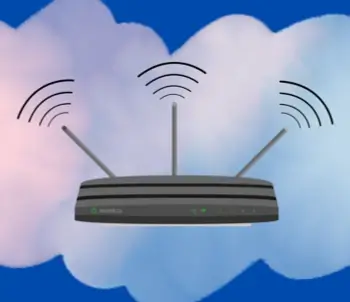
After trying the ISP’s router, we added range extender antennae to an already-owned Linksys WRT54GL router. Once the range extender antennae and router were in place, we disabled WiFi on the Zyxel wireless router provided by the ISP to eliminate interference.
However, even with the different router and range extender antennae, coverage was only slightly better. Internet speeds were not faster or slower. Again, we changed channels, tried different frequencies, and elevated the router. The results were the same with only slightly extended coverage.
Method three: Netgear WiFi router
After assessing which WiFi routers were known for their coverage, we found two: the Nighthawk AC1900 and the Nighthawk X6 AC3200, both by Netgear. We tried these routers in the same way that we tried the Linksys and Zyxel previously. While the coverage did extend slightly with both of these Netgear routers, the WiFi still didn’t reach as far as it needed to.
Though the routers didn’t extend WiFi ranges as far as we needed, both did result in significantly faster speeds than the previously-used routers. Page load time was quicker and devices connected to the WiFi in less time. If you need to extend your coverage only slightly but want a faster and more stable WiFi, both of these Netgear Nighthawk routers are great options.
Method four: Linksys routers with range extender antennae
In the fourth test, we linked two Linksys WRT54GLs with DD-WRT, both with range extender antennae. After configuration on both routers, which took over an hour, they connected without Ethernet cables or cords. The coverage was sufficient and extended to all areas that we needed. Additionally, network speeds were consistent and better than most previous tests.
However, with this setup, the WiFi wasn’t seamless. At one end of the house, users needed to be connected to Network 1; at the other end of the house, Network 1 didn’t reach and users needed to connect to Network 2.
Though this isn’t a problem with static devices like Rokus or desktop computers, it does present an annoying issue for phones or other portable devices. With those, you must manually switch to whichever network is stronger depending on your location. The setup was in place for over a month with few connection issues; the routers only lost each other once or twice, and a simple power cycle of each router reestablished the connection. However, switching between networks did create an inconvenience.
Method five: Orbi
For the fifth method, we used Orbi. Orbi works similarly to the two Linksys routers in the previous test in that it involves connecting two devices in order to extend coverage. However, in this case, the instructions and setup were both simple. The system only has one network name and password, eliminating the need to change networks as you move like with the Linksys routers.
With our test, it went well beyond the claimed coverage range with virtually seamless connections between satellites. After using the system for weeks, there was no lapse in coverage or disconnection between the router and the satellite.
Verdict: Best method to extend WiFi range
Based on our five tests, we found that Orbi was the best method to extend WiFi ranges. Because the Orbi satellites don’t need to be within sight of each other or within sight of the Orbi router, it made this option more convenient than other methods. Orbi allowed for increased flexibility when placing the satellites; you can place them wherever is best for you without worrying about dropped coverage.
Setup was quick; it took less than thirty minutes and is accessible to people with all levels of technological knowledge. The WiFi coverage was successful, covering up to 5,000 square feet with the signal. It also has tri-band WiFi, which is more powerful than dual band, and dedicated 1.7Gbps 5Ghz bands exclusively for extending Internet speeds to Orbi satellites.
Though there are several options available for users to extend their WiFi coverage, of the five methods we tried, the Orbi system definitively worked best.